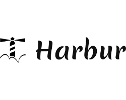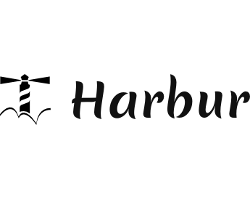Description
Learn how to design Docker containers that you can feel proud of. Design structured microservices easy to scale up, evolve, and maintain. Learn to develop faster using Docker and avoid the "Works for me" problem when deploying to production by design.
Why should you attend this training?
Monolithic solutions were great until now, but in an ever-changing world of continuous development and evolution, we need to make sure that we can add new components, remove old ones and do it in a fashion that is not disruptive of production. Docker solves the problem of coupling components by adding a new abstraction layer, the containers, that help run applications side-to-side but also be isolated one from another.
This course is designed for both Devs and Ops in order to explain how Docker works and how it can fit on the development and production workflow.
Outline
- Introduction.
- Section 1.1: Environment Preparation.
- Section 1.2: Running Docker.
- Section 1.3: Docker Images.
- Section 1.4: Build images interactively.
- Laboratory 1: Build a Cowsay Docker Image.
- Section 2.1: Build Docker Images with a Dockerfile.
- Section 2.2: CMD and Entrypoint.
- Section 2.3: Copying files during build.
- Section 2.4: Advanced Dockerfile Syntax.
- Laboratory 2: Build a Golang Docker Image.
- Section 3.1: Naming and Inspecting Containers.
- Section 3.2: Networking Basics.
- Section 3.3: Container Network Model.
- Laboratory 3: Run a Guestbook webapp with Redis backend.
- Section 4.1: Local Development Workflow with Docker.
- Section 4.2: Working with Volumes.
- Section 4.3: Compose for Development Stacks.
- Laboratory 4: Build and Run Docker Voting Stack.
Prerequisites & requirements
Basic Linux and shell knowledge is necessary in order to understand the commands executed inside containers. No specific language knowlege is necessary, we'll interact with various languages (Go, Java) but the examples are self-descriptive and there is no need for any preparation.
During the training, the attendees will perform various exercises (laboratories), they will need to have their laptop, with pre-installed Docker for their OS, and their text-editor of preference.
WiFi Internet connection is necessary during the training.
Fees
420€ per attendant (IVA included). The number of attendees per class may range between 6 to 16 but if your team is smaller just contact us and we'll see if we can collaborate. The duration of the training is two days, split in sessions of eight hours. Alternatively, traininng can be split to four sessions of four hours.